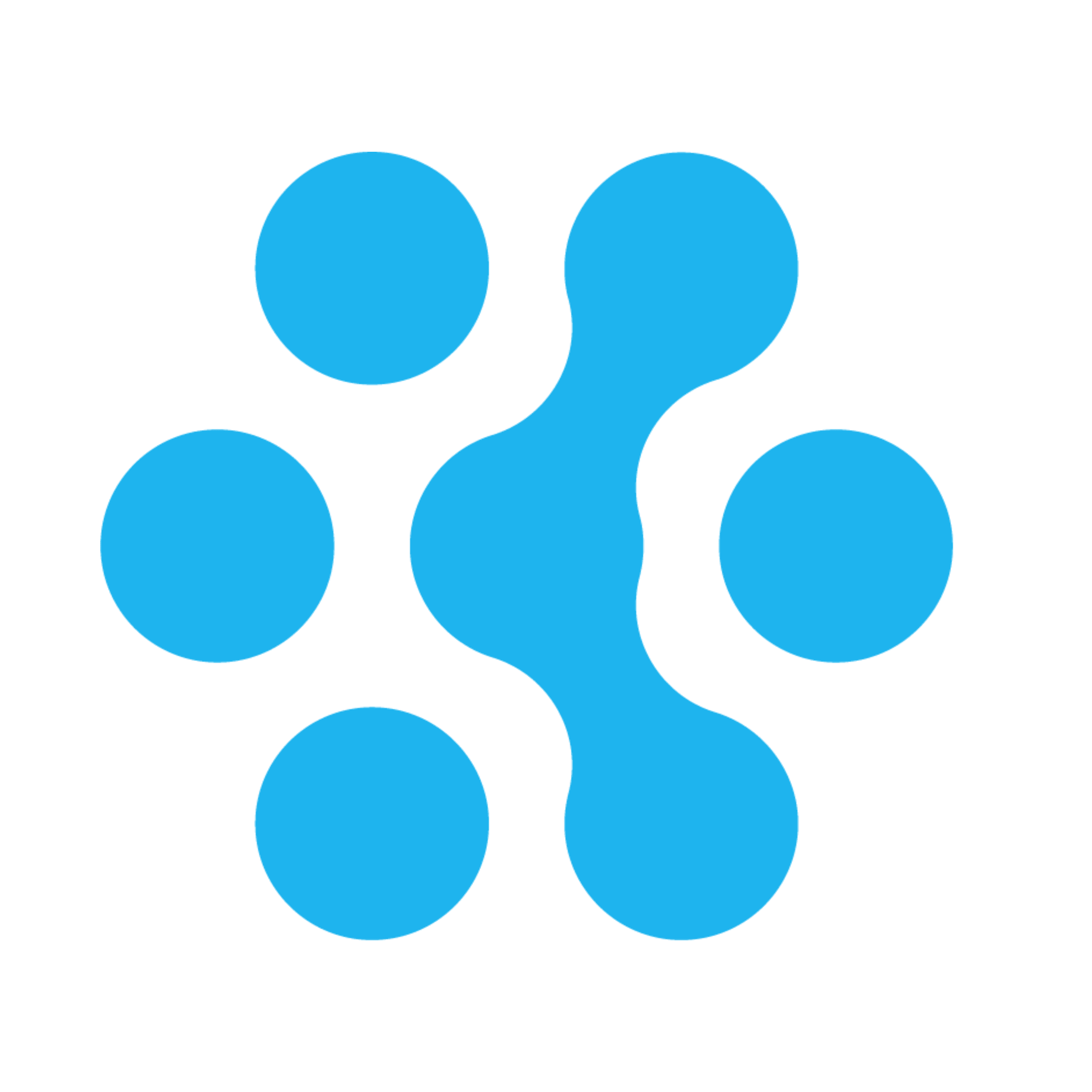Ordering EviSmart Nightguards with Derby Fabrication in 3 Steps
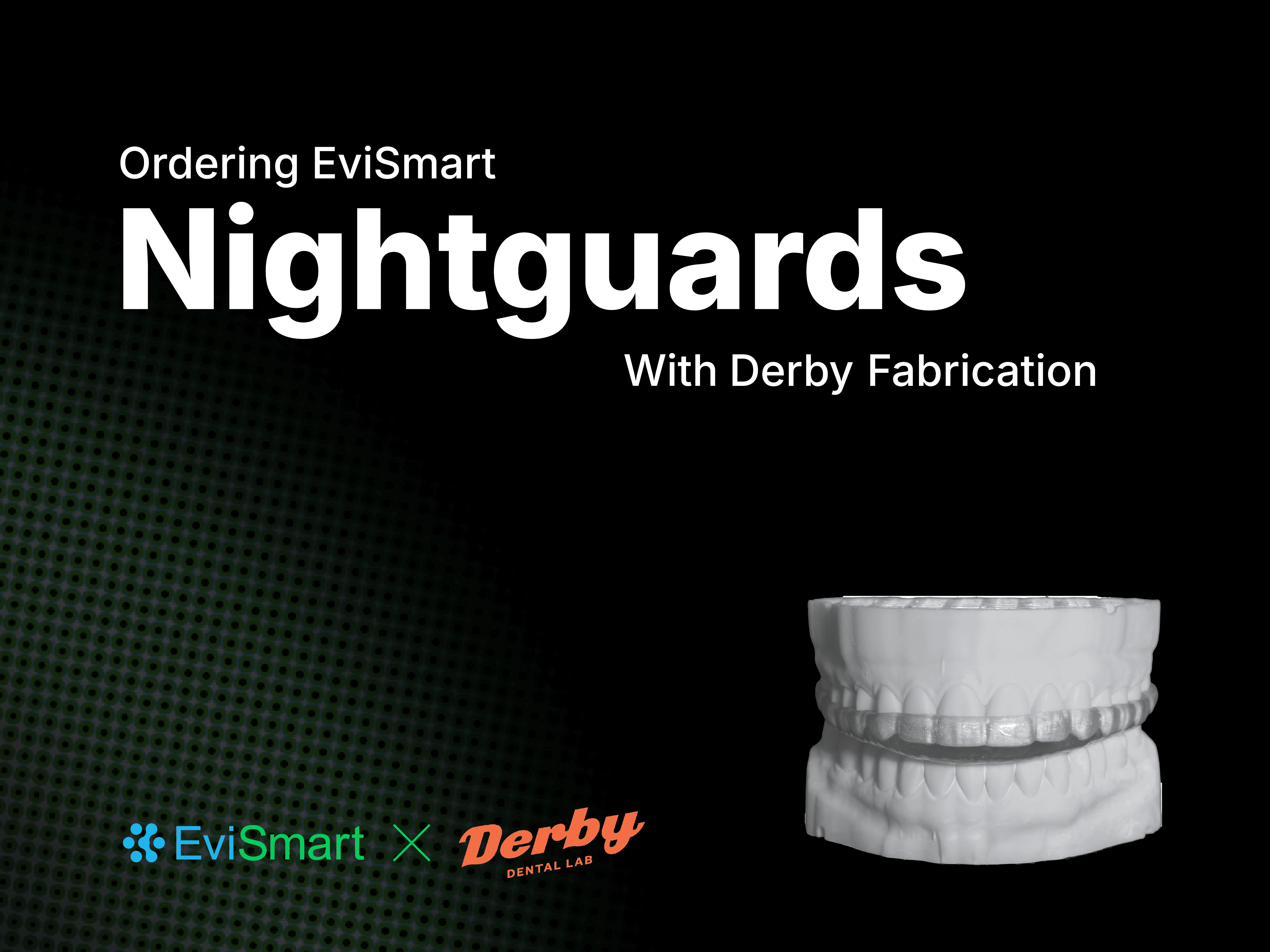
Good News!
You can now get your EviSmart Nightguard designs fabricated with our preferred fabrication partner, Derby Dental Lab.
Who Is Derby Dental Lab?

Derby Dental Lab has been providing solutions for both labs and dentist for decades which gives them unparalleled experience in manufacturing on demand.
Where derby stand out is in their forward-thinking attitude and ability to move quickly, with one of the fastest turnaround times in the industry. They operate like a tech company, having built the systems to cater to dentists and labs needs on demand, whilst maintaining their signature aesthetic and providing world-class results.
Why Choose This Workflow?
The EviSmart X Derby end-to-end outsourcing partnership was designed to provide clinicians with a faster turnaround and give them control over the entire outsourcing process.
By integrating Derby's top-tier fabrication with EviSmart's precise design capabilities, dentists gain certainty about the fit of their cases and enjoy the quickest delivery times the industry has to offer.
Here’s how to order your Evident Nightguards with our fabrication by Derby:
Step One: Gather Your Patient Information
1.1: Capture Your Patient's Intraoral Scans

Intraoral scans create a digital mold of your patient’s mouth. Three scans are required to ensure comprehensive and accurate data for treatment planning:
- Full Upper Arch: A complete scan of the upper teeth and gums.
- Full Lower Arch: A complete scan of the lower teeth and gums.
- Bite: Make sure to scan the full arch for the most accurate bite registration.
- Note: Double check if the bite is misaligned.

1.2: Compile your patient’s treatment plan information

To ensure you have everything you need, collect the following information:
- Patient Demographics:
- Patient’s Name
- Contact Information
- Date of Birth
- Chief Complaint:
- The main reason the patient is seeking treatment
- (e.g. concerns about bruxism, TMJ issues, soreness, headaches, clicking or popping sounds in the jaw, or disrupted sleep)
- Summary of Diagnostic Findings:
- Results from the Clinical Exam
- Intraoral Photos
- Radiographs
- Any other pertinent diagnostic tests
- Treatment Goals:
- Patient’s Desired Outcomes
- Discuss key aspects, including protecting tooth, reducing muscle tension and associated pain, alleviating temporomandibular joint (TMJ) dysfunction symptoms, and improving sleep quality.
Once you have compiled all this information, you are ready to submit the case to Evident for the nightguard.
Step Two: Submit Your Case To EviSmart
2.1: Log In To Your EviSmart Account.
Visit Evidentdigital.com to log in or create an EviSmart account.
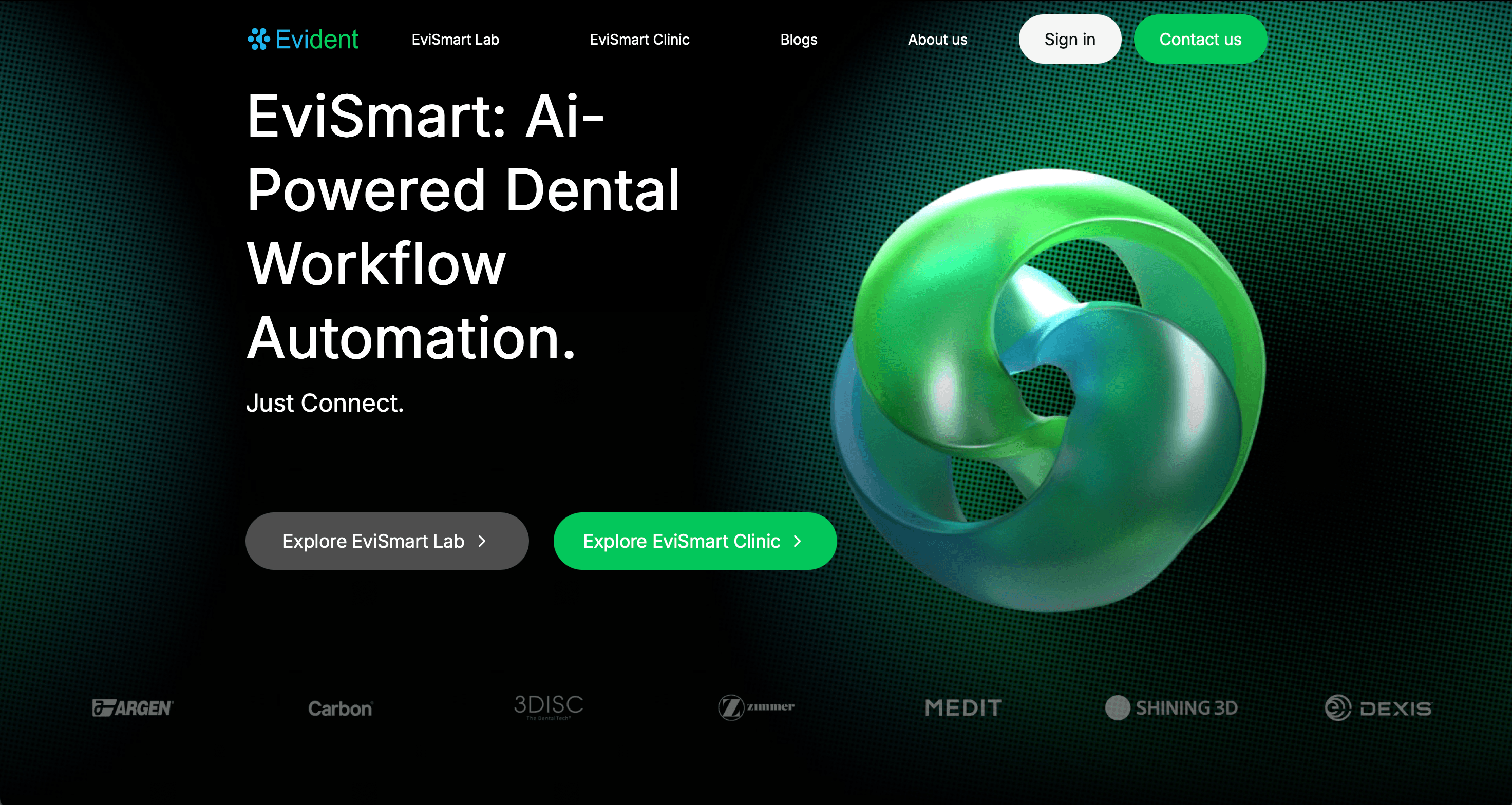
2.2: Select "Nightguards"
On the "Treatments" page, scroll down to the "Orthodontic Treatments & Appliances" section and click "Order Now" under the Standard Nightguards tile, then click "Proceed to Order".
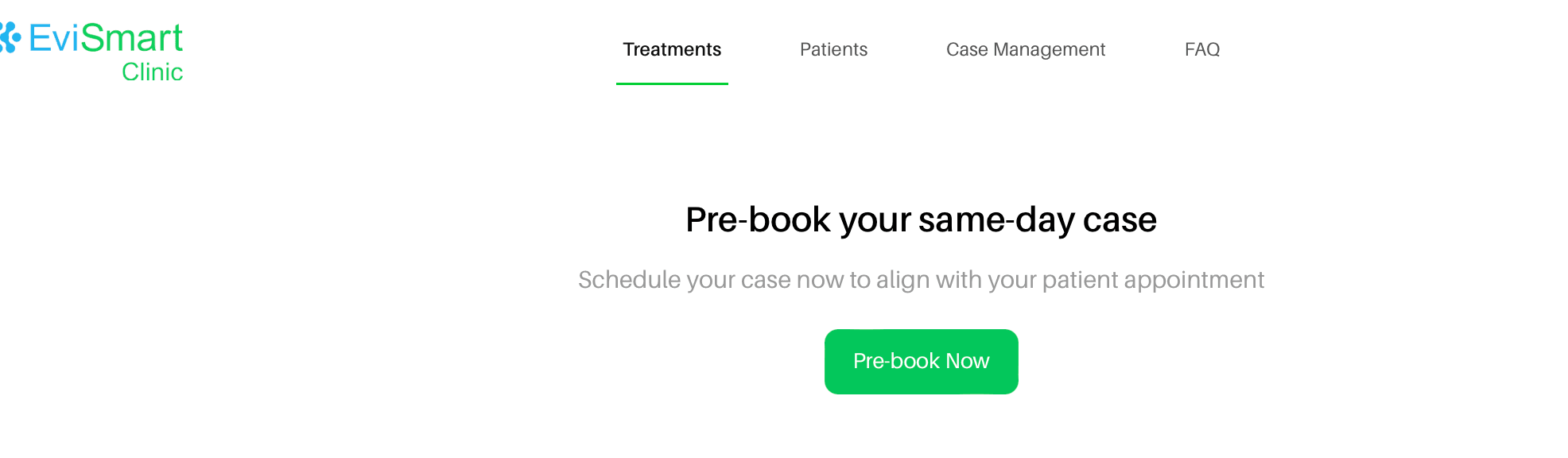
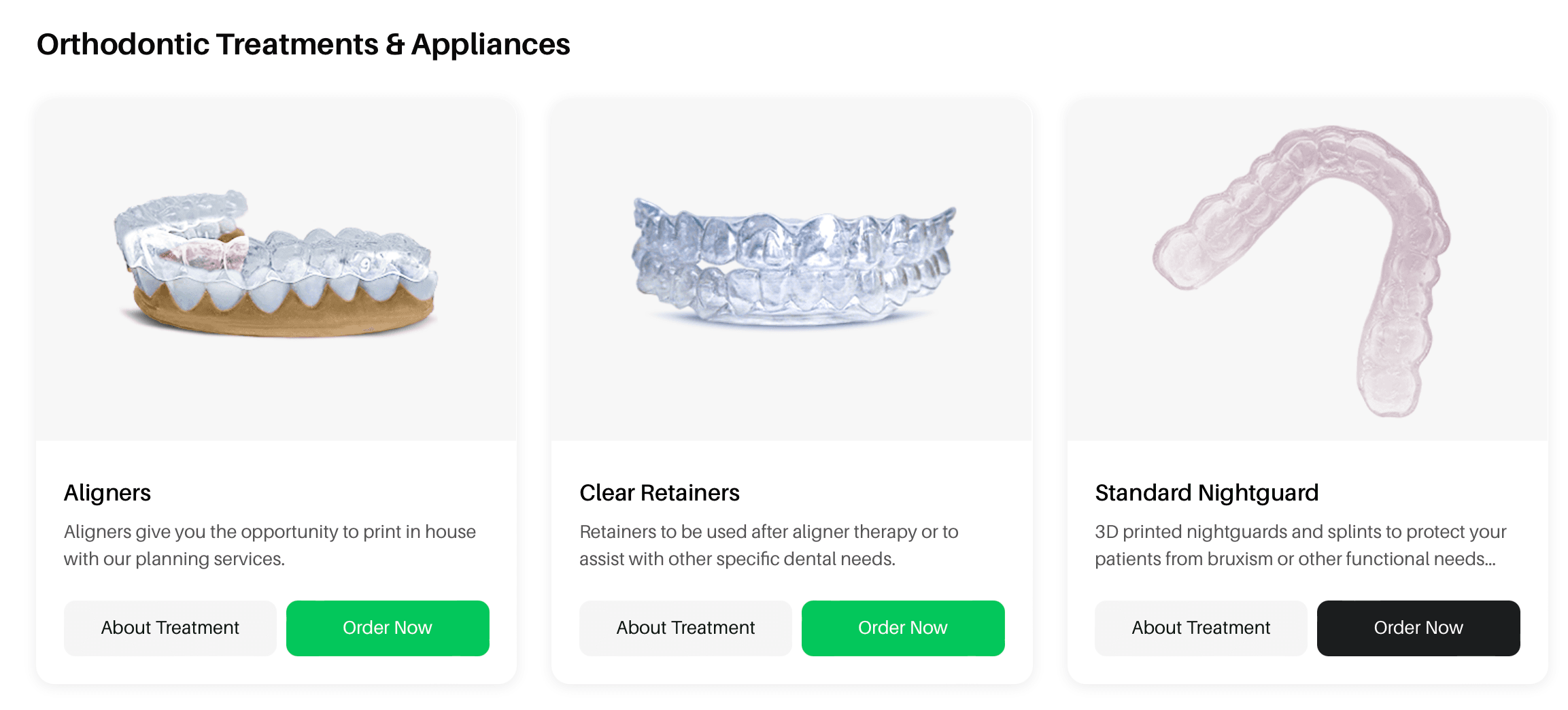
2.3: Upload Your Case Information
This guided ordering form ensures that the vision of both the patient and the doctor is precisely communicated to our design team. You can choose to rush this case to get your designs back as soon as possible (2 - 5 hours).
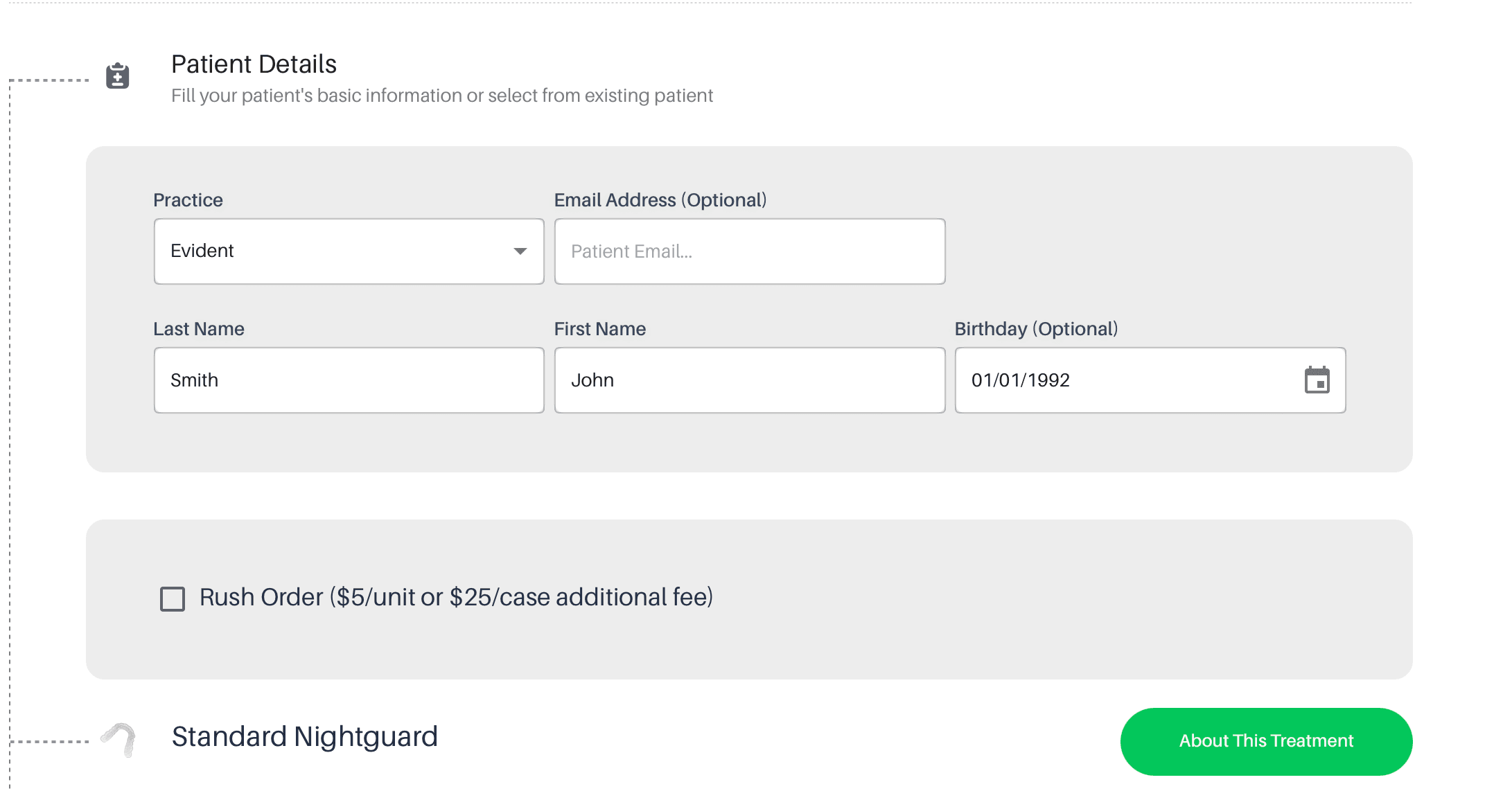
Once you've filled in your patient and practice information, follow these steps to complete the form:
- Mandibular or Maxillary:
- Indicate whether the nightguard is intended for the mandibular (lower) or maxillary (upper) arch.
2. Are You Fabricating In-House?
- To opt in for Fabrication by Derby Dental Lab, select "Try an Evident Fabrication Partner"
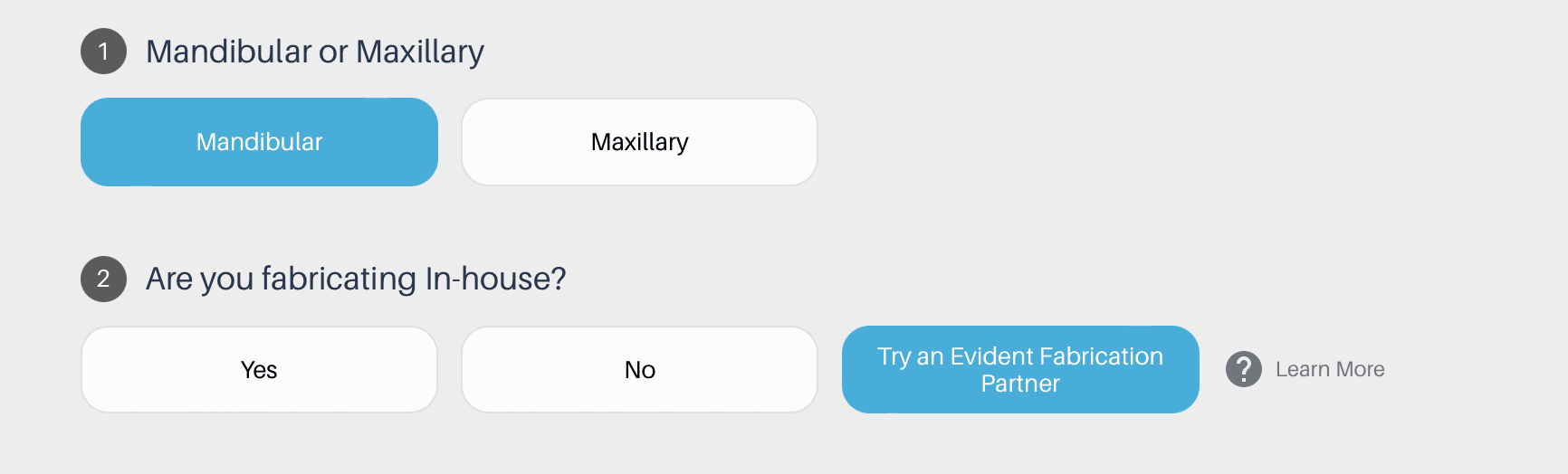
3. RX Notes
- Leaving RX notes helps our designers achieve your desired results. It’s best to provide detailed and straightforward instructions with the following components:
- Goal: Clearly state the primary goal.
- Ex. “Protect tooth structure,” “reduce muscle tension and associated pain,” “alleviate temporomandibular joint (TMJ) dysfunction symptoms,” or “Improve sleep quality.”
- Occlusal/Functional Preferences: Please specify the required functional adjustments for the night guard
- Ex. buccal thickness, occlusal surface preferences (flat plane, slight indentations, etc.), and desired retention.
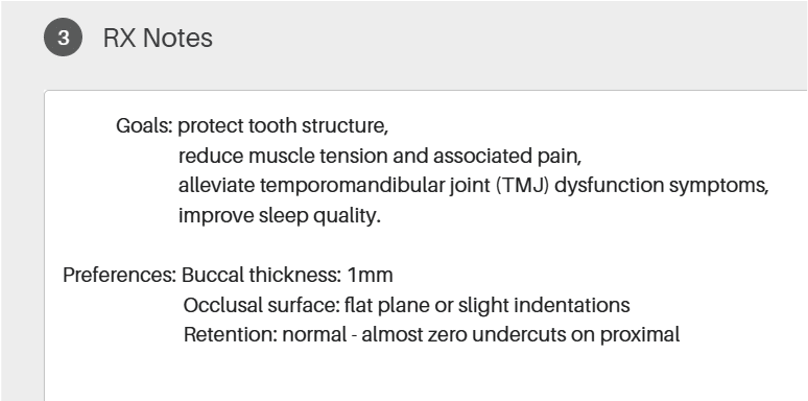
5. Upload The Required Scan Files (STL/PLY)
- Drag and drop the upper, lower, and bite scans into the order form and check the boxes.
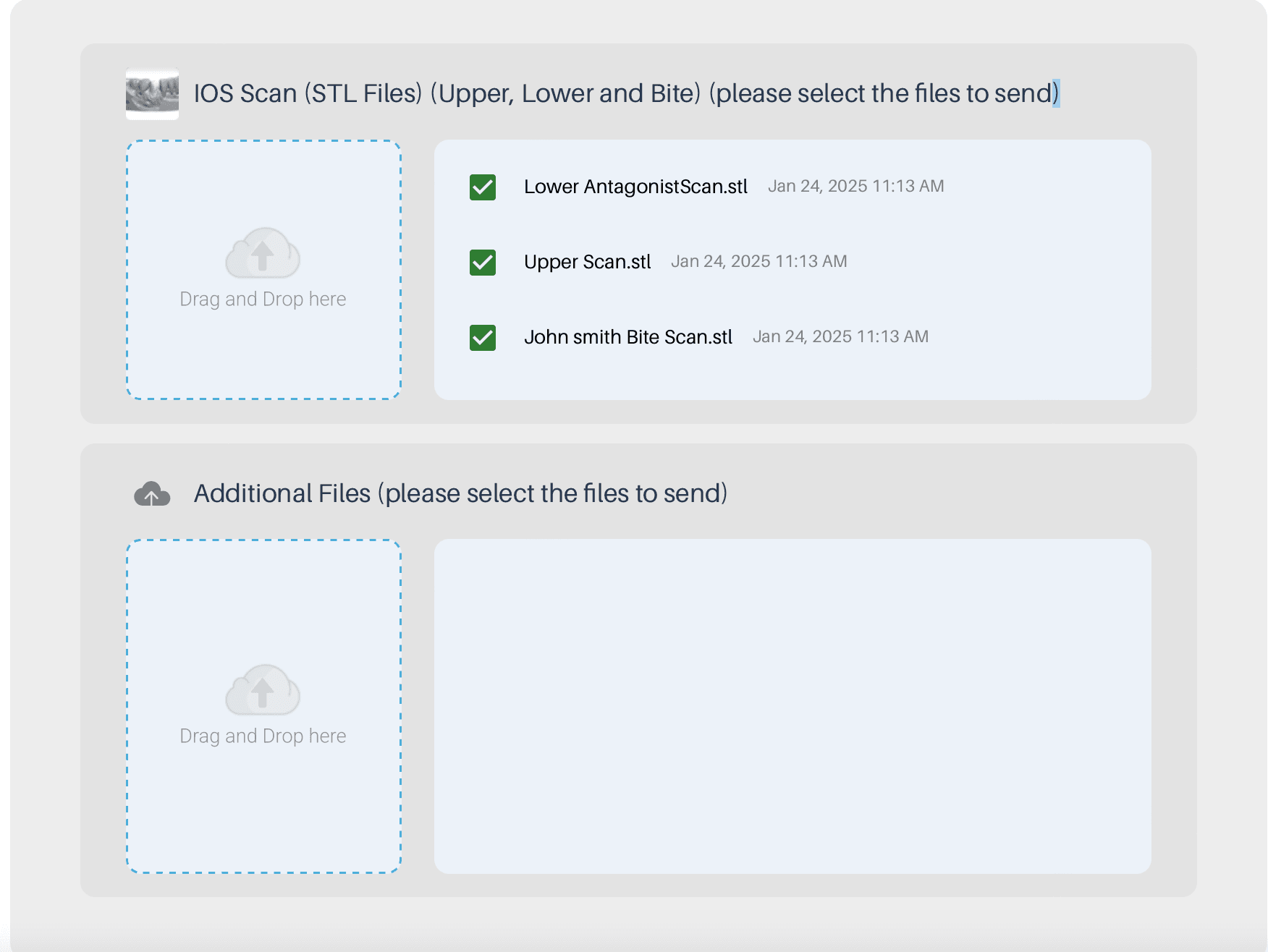
6. Review.
- Ensure all information is accurately filled out and all required files are uploaded. Click Proceed to submit the form.
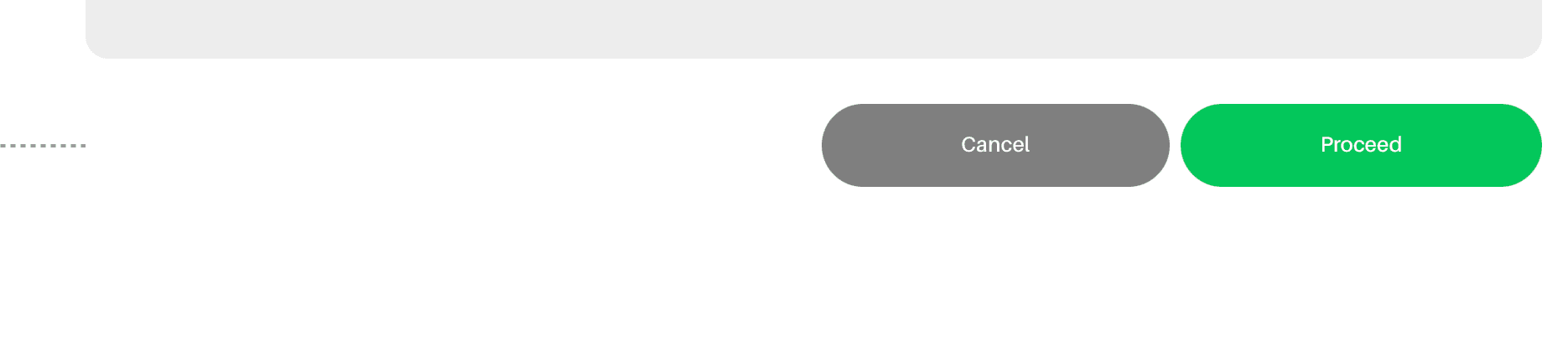
7. Select "Derby Dental Lab" As Your Fabrication Partner.
- Review Derby's pricing and product offerings.
- Derby Dental Lab offers a 2-day turnaround time nationwide.
- (Billing for Derby Fabrication is not included in your EviSmart Order)
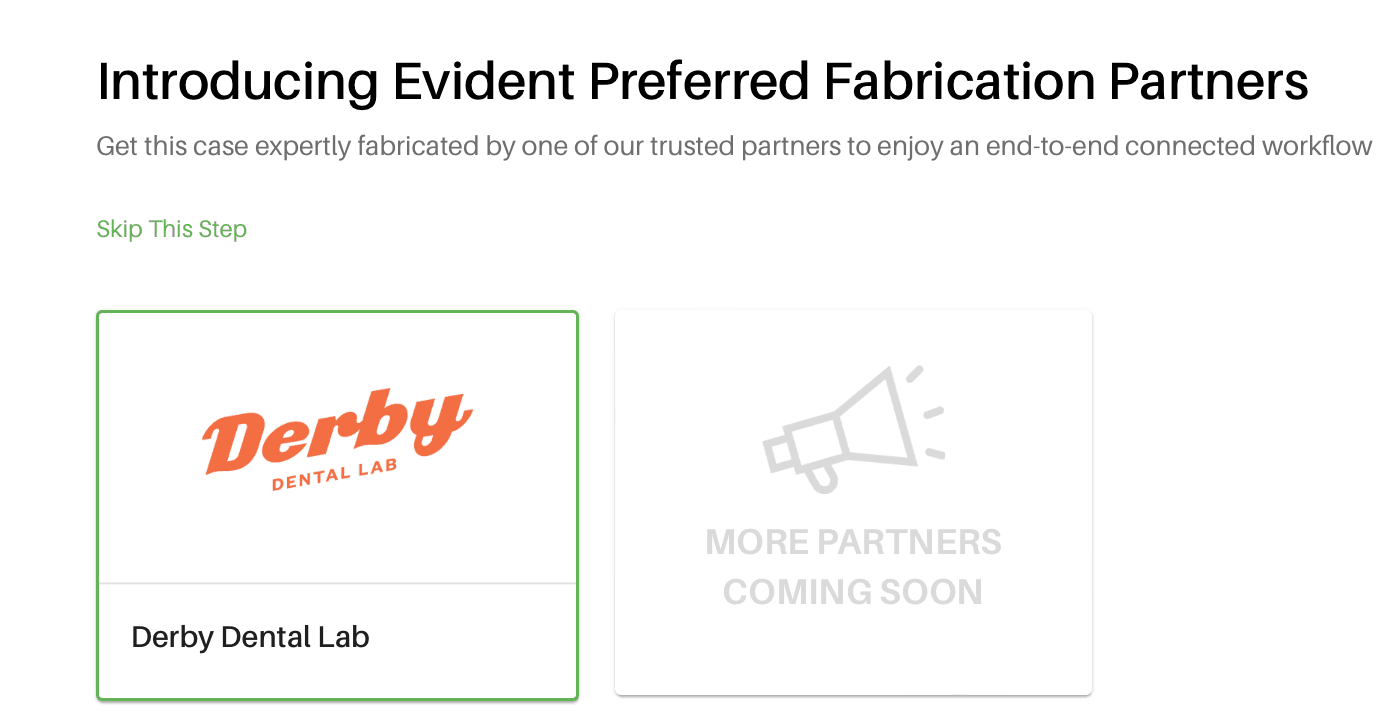
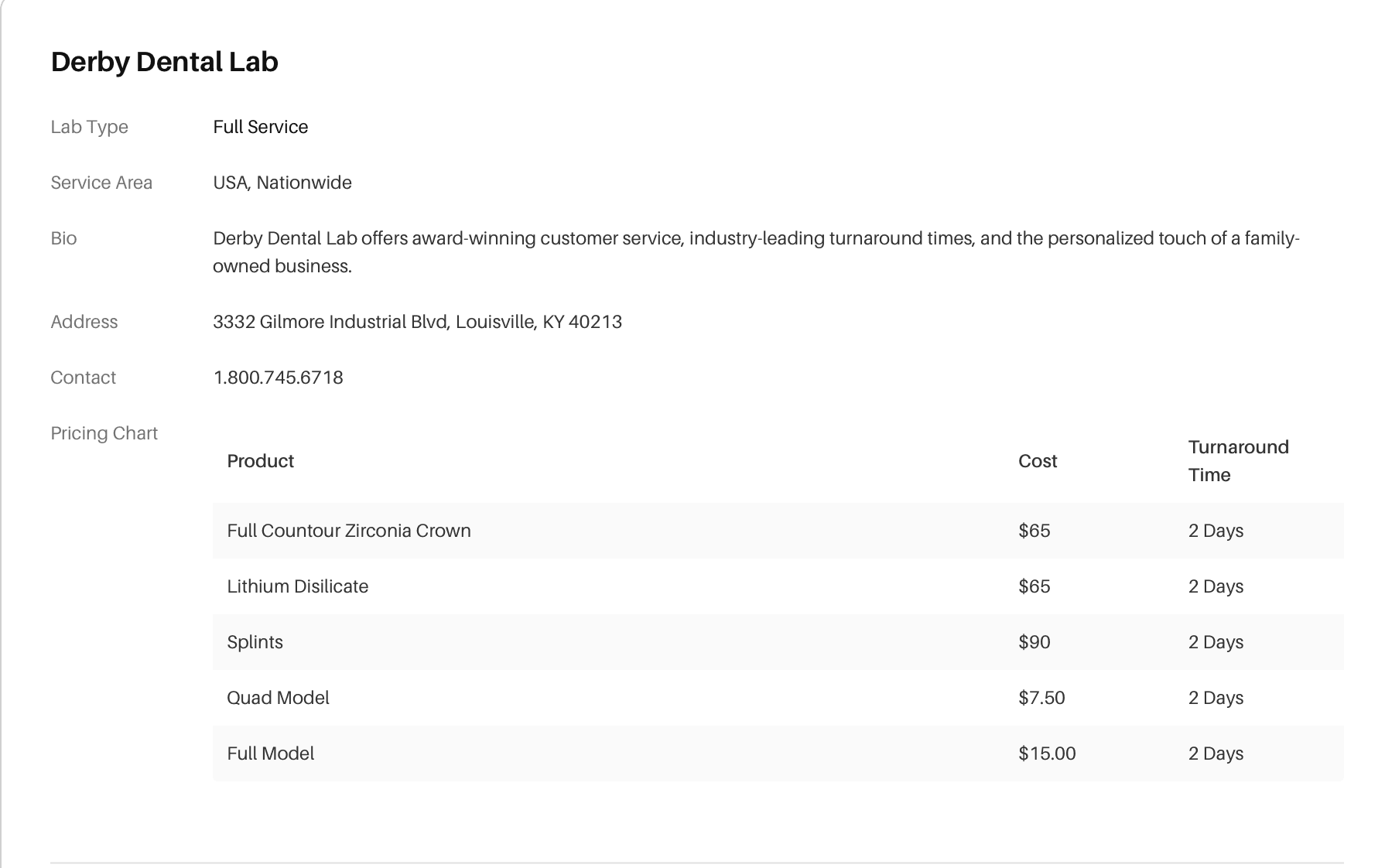
8. Fill in Your Shipping Information
- Fill in the following details, then click "proceed":
- Name
- Phone Number
- Shipping Address
- City
- State
- Zip Code
- You can opt to skip the design approval process for your case and have it sent straight to Derby for fabrication.
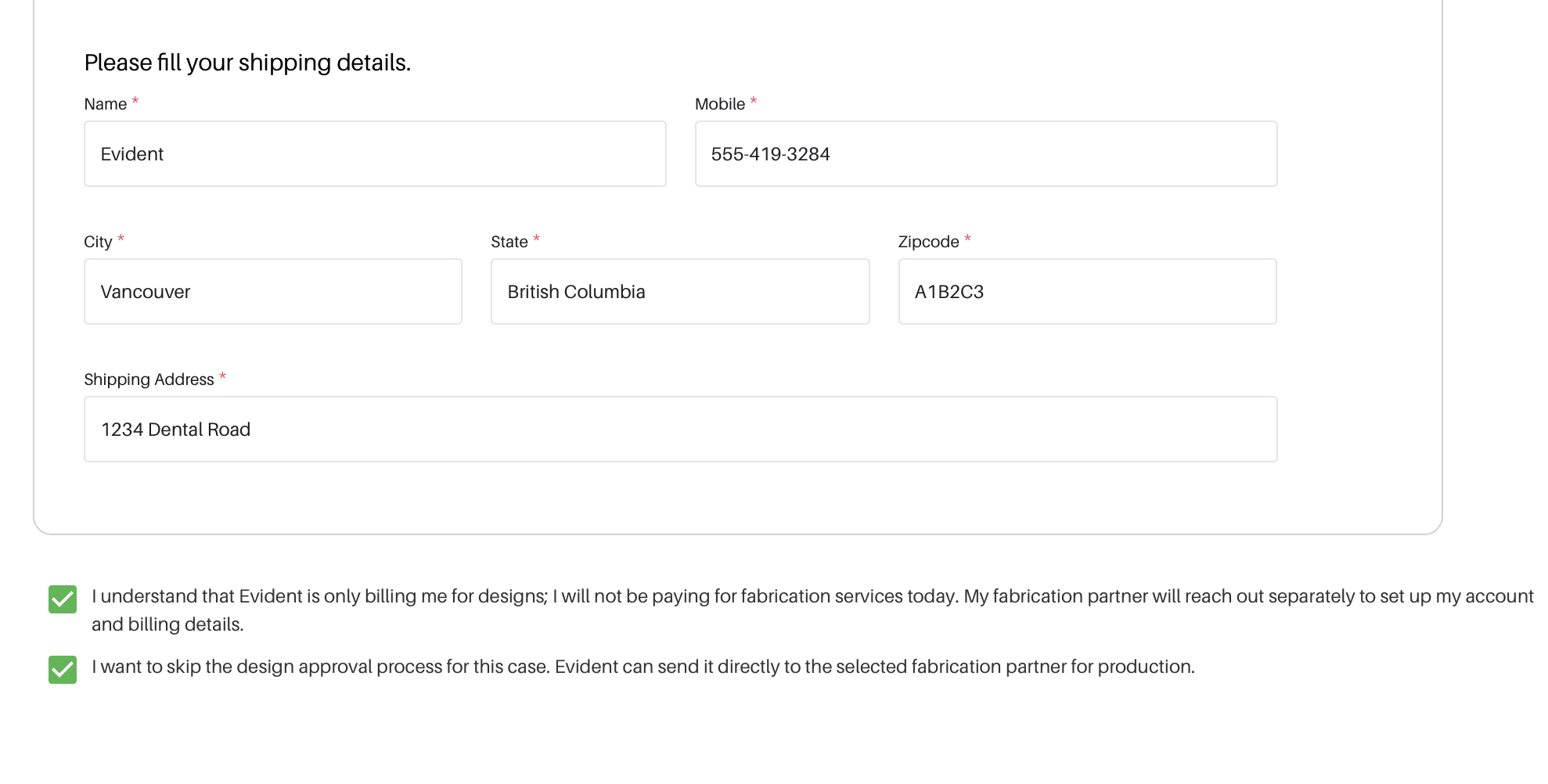
9. Review Your Order Details, and Fill In Your Payment Information
- Review your order details to ensure all the information is correct, then input your payment information and click "proceed".
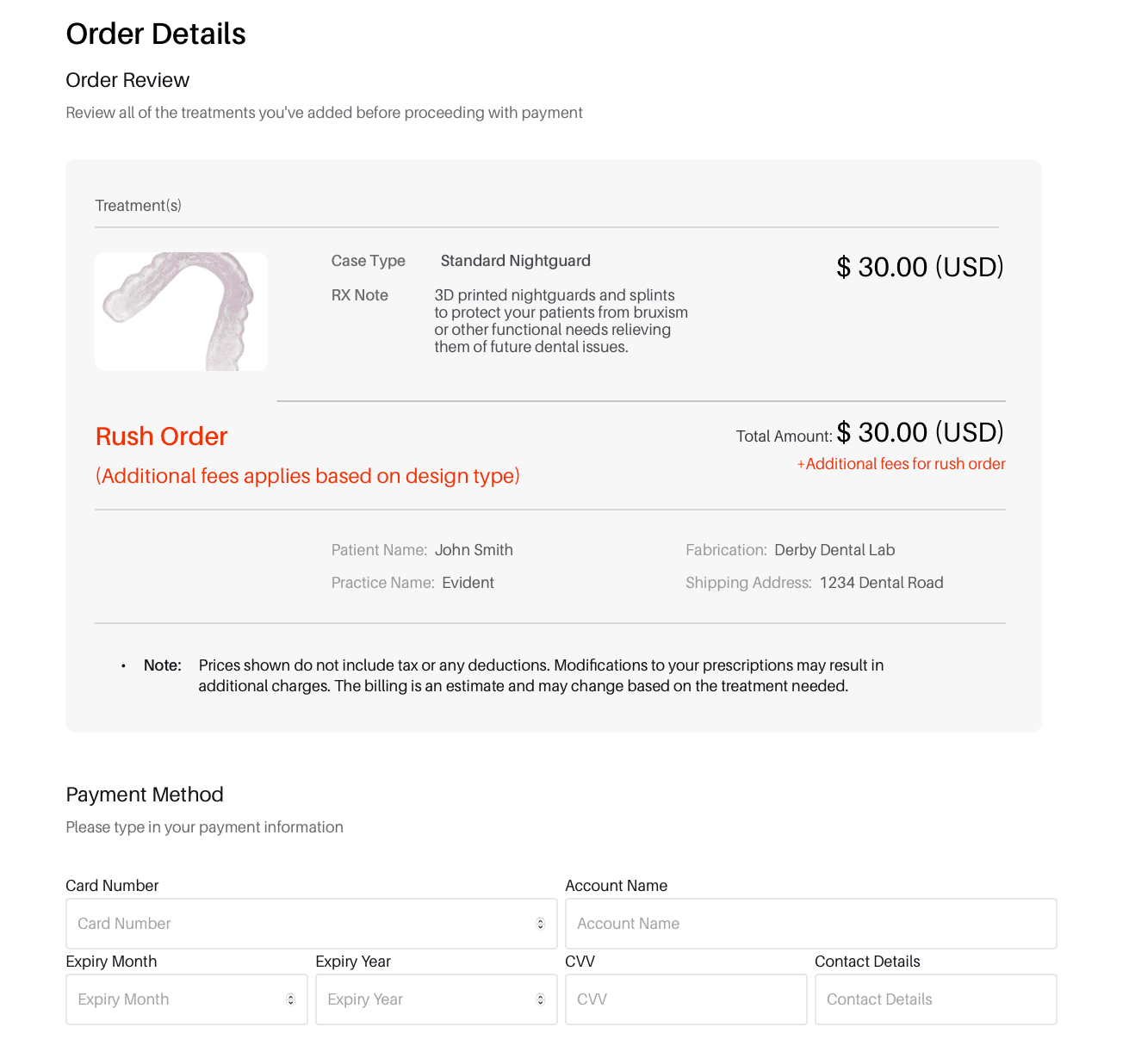
Step Three: Track Your Case Progress
- To stay informed about the progress of your designs, you can track and communicate with your designer through the Case Management section.
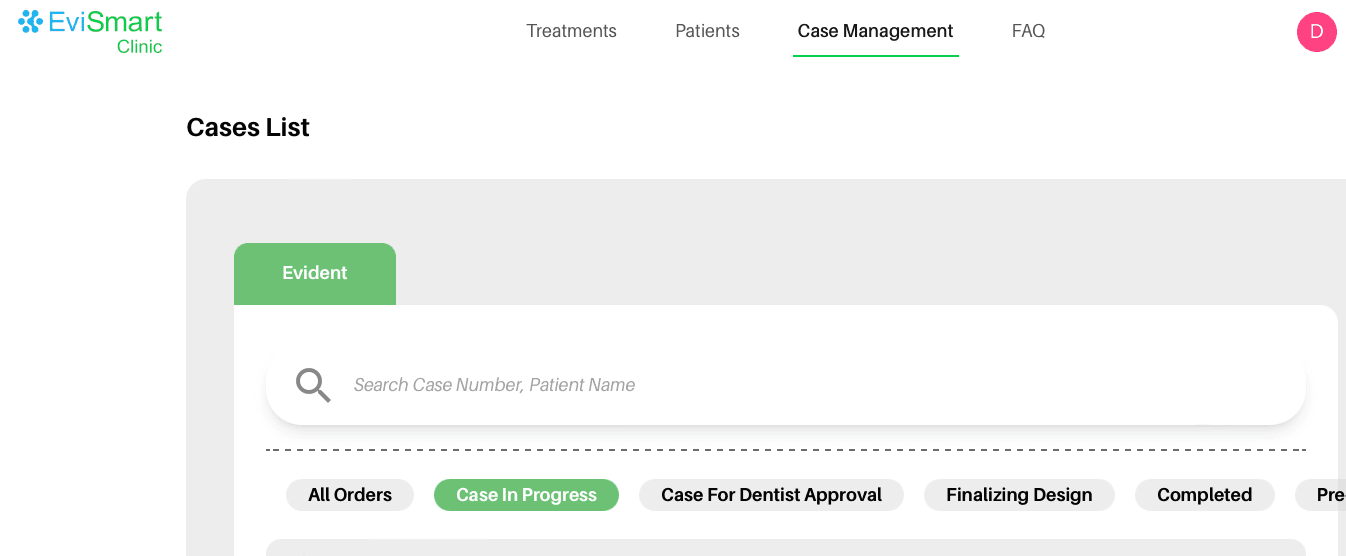
- If you have questions or need to share details, easily send messages to your designer in the Case Management section.
- Once the designers are done, you can review your selected CAD files using the preview files (HTML viewer). Once you approve, your case will be sent to Derby Dental Lab for fabrication.
If you have any questions about the process, feel free to contact Evident Support.